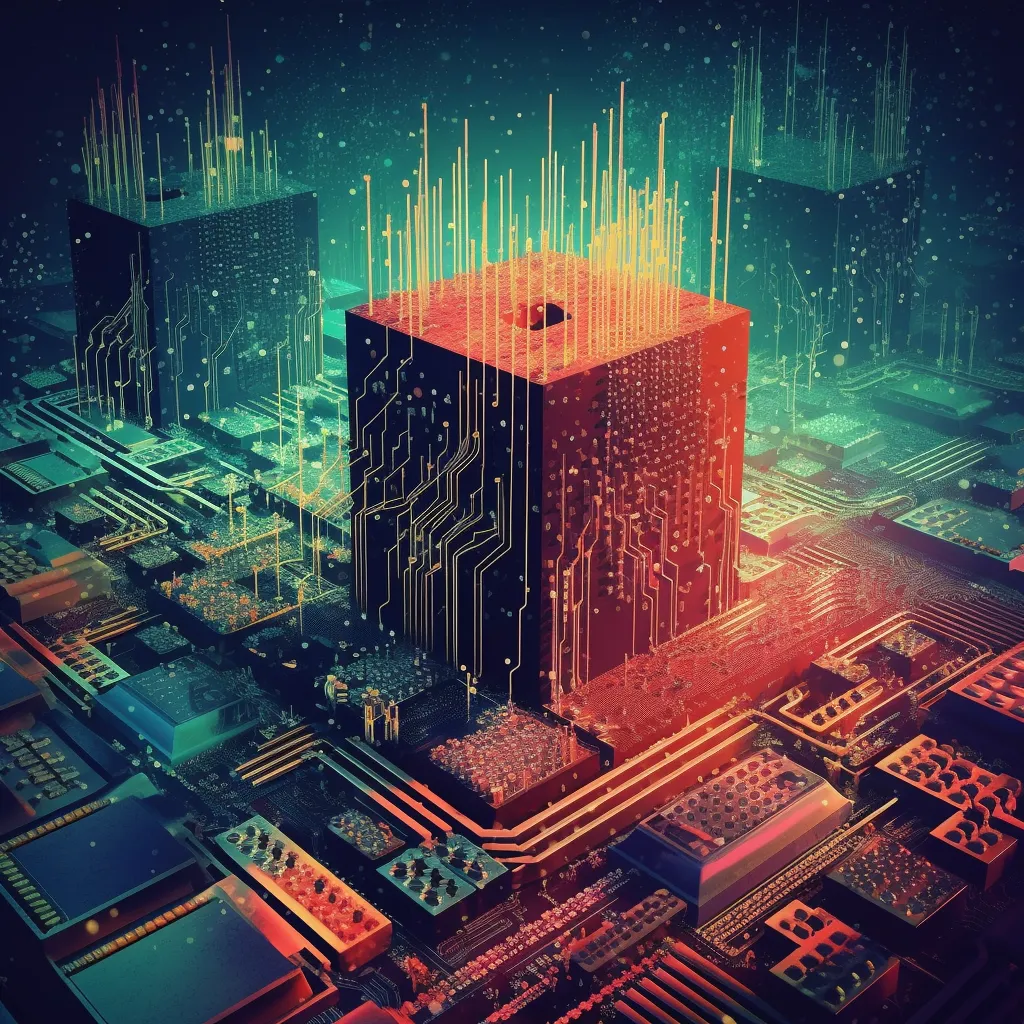
The Ultimate Guide to Regular Software Maintenance: Keeping Your Computer in Top Shape
In today's digital age, our computers have become an integral part of our daily lives. Whether you use your device for work, entertainment, or personal tasks, keeping it in optimal condition is crucial for smooth performance and longevity. Regular software maintenance is often overlooked, but it's a vital aspect of computer care that can prevent many common issues and ensure your system runs efficiently. In this comprehensive guide, we'll walk you through the essential steps of software maintenance, helping you keep your computer in top shape.

Regular Software Maintenance: The Foundation of a Healthy Computer
Before we dive into the specifics, it's important to understand why regular software maintenance is so crucial. Just like a car needs regular oil changes and tune-ups, your computer requires consistent care to function at its best. Neglecting these tasks can lead to slower performance, security vulnerabilities, and even data loss. By following a routine maintenance schedule, you can extend the life of your computer and enjoy a smoother, more secure computing experience.
Operating System Updates: Your First Line of Defense
One of the most critical aspects of software maintenance is keeping your operating system up to date. Operating system updates not only bring new features but also patch security vulnerabilities and fix bugs that could affect your computer's performance.
Install current OS updates: Make it a habit to check for and install the latest updates for your operating system. For Windows users, this means running Windows Update regularly. Mac users should check the App Store for macOS updates.
Set automatic updates for convenience: To simplify this process, configure your system to install updates automatically. This ensures you're always protected without having to remember to check for updates manually.
Software Management: Declutter and Update
Your computer likely has numerous programs installed, but not all of them are necessary or frequently used. Proper software management can help keep your system running smoothly and reduce potential security risks.
Uninstall unused programs: Take some time to review the software installed on your computer. Uninstall any programs you no longer use or need. This frees up valuable disk space and reduces the number of programs that could potentially cause conflicts or security issues.
Keep all programs and browsers up-to-date: For the software you do use, make sure to keep it updated to the latest version. This includes your web browsers, office suites, media players, and any other applications you regularly use. Many programs offer automatic updates, which can simplify this process.
Driver Updates: Ensuring Hardware-Software Harmony
Drivers are the software components that allow your computer's hardware to communicate effectively with the operating system. Keeping these drivers up-to-date is crucial for optimal performance and functionality.
Update device drivers regularly: Check for driver updates for your computer's components, such as graphics cards, sound cards, and network adapters. Manufacturers often release driver updates to improve performance, fix bugs, or add new features.
Use automated tools for driver updates: Consider using driver update utilities that can scan your system and automatically download and install the latest drivers. However, be cautious and only use reputable tools to avoid potential issues.
Security Measures: Protecting Your Digital Life
In an era of increasing cyber threats, maintaining strong security measures is more important than ever. Regular security maintenance helps protect your personal information and keeps your computer safe from malware and other threats.
Run antivirus and malware scans regularly: Schedule weekly scans using your antivirus software to detect and remove any potential threats. Consider running both quick scans and full system scans periodically.
Update antivirus software: Ensure your antivirus program is always up-to-date with the latest virus definitions. This allows it to detect and protect against the newest threats.
Update passwords periodically: Regularly change passwords for your important accounts, including your computer login, email, and online banking. Use strong, unique passwords for each account, and consider using a password manager to keep track of them securely.
Disk Cleanup: Freeing Up Space and Improving Performance
Over time, your computer accumulates temporary files, cached data, and other unnecessary items that can slow down performance and take up valuable disk space. Regular disk cleanup can help maintain your computer's speed and efficiency.
Run Disk Cleanup utility (Windows): Windows users can utilize the built-in Disk Cleanup tool to remove unnecessary files, including temporary internet files, downloaded program files, and the Recycle Bin contents.
Clear browser cache and cookies: Regularly clearing your browser's cache and cookies can free up space and potentially resolve some website loading issues. Most browsers have built-in tools to accomplish this task easily.
Remove temporary files and empty Recycle Bin: Delete temporary files that are no longer needed and remember to empty your Recycle Bin regularly to free up disk space.
Implementing a Regular Maintenance Schedule
Now that we've covered the essential aspects of software maintenance, it's important to establish a regular schedule to ensure these tasks are performed consistently. Here's a suggested maintenance schedule:
Daily: Install any critical security updates that may be released.
Weekly: Run antivirus and malware scans, clear browser cache and cookies, and empty the Recycle Bin.
Monthly: Check for and install non-critical updates for your operating system and software, uninstall unused programs, and update passwords for important accounts.
Quarterly: Perform a more thorough cleanup, including checking for driver updates and running full system scans.
By following this guide and establishing a regular maintenance routine, you can keep your computer running smoothly, securely, and efficiently. Remember, a little preventive care goes a long way in extending the life of your computer and ensuring a positive computing experience. Don't wait for problems to arise – start implementing these maintenance practices today and enjoy the benefits of a well-maintained computer system.
But don't let the complexities of regular software maintenance overwhelm you. If you're finding it challenging to keep up with these vital tasks, remember that expert help is available. At ART Computer Maintenance and Repair, our IT Consulting services are here to support you every step of the way. We're not just tech professionals; we're your partners in maintaining a healthy, efficient, and secure digital environment.
Whether you need assistance in implementing automated update systems, conducting thorough security audits, or creating a customized maintenance schedule that fits your unique needs, ART Computer Maintenance and Repair is here to help. Our team stays up-to-date with the latest in software maintenance best practices, ensuring that your systems not only meet today's standards but are also prepared for tomorrow's challenges.
Don't let software maintenance fall by the wayside. Reach out to ART Computer Maintenance and Repair today, and let's work together to keep your computer systems running at peak performance, safeguarding your digital assets, and supporting your productivity for years to come.

